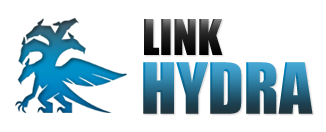FREQUENTLY ASKED QUESTIONS
Link Hydra is a fairly easy to use and intuitive tool. However, if you have any problems or questions regarding its use, we will try to address them here. Of course, we are also available for personalized support using the contact form or simply through email.
Q: HOW DO I INSTALL / UPDATE THE SOFTWARE?
Please first download the Link Hydra ZIP installation archive from this link. Once you have done that, please run the setup.exe file and it will install the software on your system. Currently, Link Hydra only supports Windows versions upward of XP, with at least .NET version 3.0 (this requires SP3 for Windows XP and is included by default in Windows versions newer than Vista).
Q: I KEEP GETTING AN ERROR WHEN I TRY TO DOWNLOAD
Please download the tool using this link.
Q: CAN I INSTALL IT ON MULTIPLE COMPUTERS?
The trial version is restricted to one IP address. For the full version, corporate licenses for usage with multiple IPs (3, 5, 10, and 20) are available. Please contact us for the pricing on these licenses.
Q: HOW DO I LOAD AN URL LIST?
Link Hydra is highly liberal in terms of loading URLs. Literally any text file or spreadsheet format will do. The tool will parse the file, find all URLs there, and load them into the URL list.
Q: HOW DO I CHECK URLS?
Please load a list of URLs which you want to check for the presence of a backlink or a specific pattern, or specify them manually. Then specify the URL for which you want to check the presence of a backlink in the field below. Alternatively, you can also specify a text pattern or regular expression which the tool should check. Then just click "Start checking" and the tool will proceed.
Q: HOW CAN I KEEP THE GOOD URLS?
After a check has completed, click "Clean" to remove all invalid URLs and then click "Add to master list". This will allow you to create a master list of good URLs or append them to an existing list. You can export or reuse master lists at any time. We recommend to split master lists by link type (blogs, social bookmarks, directories, etc).
Q: THE TOOL REPORTS A PAGE AS "DOWN" EVEN ALTHOUGH I CAN OPEN IT?
This can have several reasons. For once, it can happen if your timeout is set too low and the server for the respective web page is not very fast. Increasing the timeout may fix this issue. Another possible cause is that you are using proxies, some of which are not working or are also producing a timeout. Please try to repeat the check without proxies, or replace slow/inactive proxies.